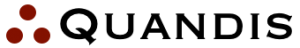Rules Engine
The QBO Matrix module is an extremely powerful, easy-to-use rules engine. Use this module to easily centralize your business rules. Is your business handing spreadsheets of rules to IT, only to have IT define unwieldy sets of if/then statements? Replace this maintenance cycle with point-and-click rules maintained by your business unit.
Examples:
- Creating pricing matrix
- Determining when to send borrower letters
- Choosing which loan workout models are best
- Underwriting loans
- Validating invoice line items
Features include:
- Match to enumerated lists
e.g. create a single rule that matches multiple items: Category in “DB Analysis, Training” - Match and not match
e.g. create a single rule that does not match some investors: Category not in “DB Analysis, Training” - Weighted best match: resolve conflicting rules easily by weight
e.g. Amount is $130 if the client is Acme, $250 if the category is Rule Writing, and if Acme orders Rule Writing, the Acme pricing wins (because the Client is weighted more heavily than the category)
The QBO matrix module has enabled us to create and maintain easy-to-read rules around many business areas, including letter generation, managing requirements for loan workouts, worklist assignments, and more. The ability to have our business unit maintain the rules and update them without going through a traditional IT change request process has reduced errors, sped our implementation time and improved our bottom line.
— Darren Bronaugh, SVP – Default Administration, Specialized Loan Servicing LLC
Sample Matrix
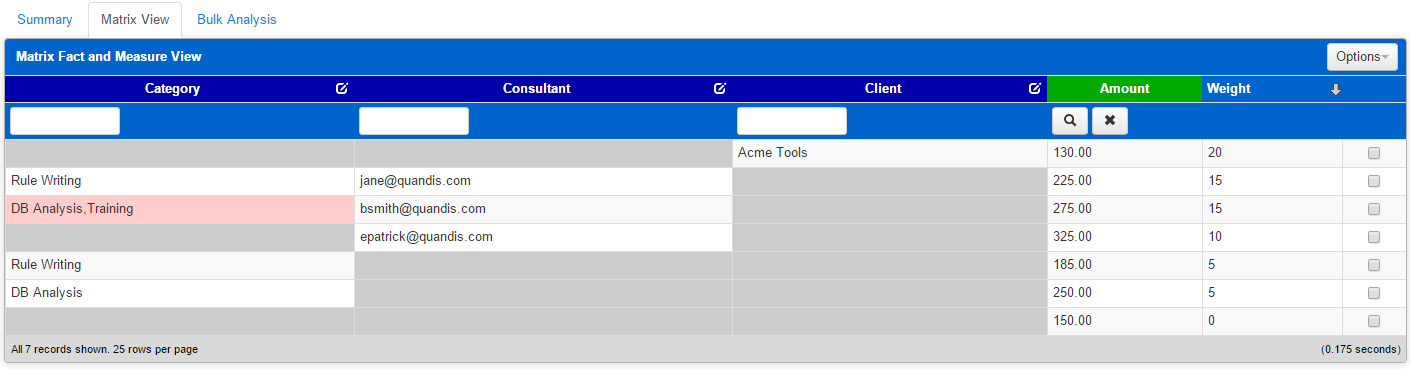
In the example above, we leverage the Matrix module’s best match by weight capability to demonstrate how rules follow a “waterfall”. In this example:
- The Client input has a weight of 20, making it the “most powerful” consideration
- The Consultant input has a weight of 10
- The Category input has a weight of 5
When a rule is evaluated, the best matching row is chosen. In this example:
- If the data indicates Acme Tools is the client, the pricing will be $130.00/hour,
- else if Jane is doing Rule Writing, the pricing will be $225.00/hour,
- else if BSmith is doing anything OTHER than DB Analysis or Training, the pricing will be $275.00/hour,
- else if epatrick is doing the work, the pricing will be $325.00/hour,
- else if the category is Rule Writing, the pricing will be $185/hour,
- else if the category is DB Analysis the pricing will be $250.00/hour,
- otherwise, the pricing will be $150.00/hour.
This means that you do not need to create a rule for every possible combination; best matching vastly simplifies the construction of a matrix, making the rule set easier to create and maintain.
Integrated Rules Management
A power user can setup and maintain the rules from a web browser, and the engine can be consumed by:
- Real-time RESTful calls
- Batch processed XML files
- Batch processed Excel spreadsheets
- Web browser manual lookups
- Various QBO3 modules