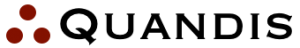Contacts
The QBO Contact module manages names and addresses of individuals, companies, teams, courts, countries, states, counties and courts. It also implements “labels”, which allows you to categorize records simply by labeling them, and providers filtering and reporting based on these labels.
The module provides seamless integration with third party data sources such as:
- Google Maps, Bing, Yahoo, MapQuestion and SmartyStreets for geocoding,
- Department of Defense SCRA for determining US military active duty status,
- Credit bureaus for ordering credit reports
- Lexis-Nexis for pulling address history, alias searches, background checks, criminal records searches and more
The core table of the Contact module tracks names and addresses of individuals, be it account holders, interested parties, prospective clients, or any other “Rolodex” type information. Some of the advances tracking includes:
- Aliases: any contact may have unlimited aliases associated with the contact, including a date range during which the alias was in use (or “valid”)
- Licenses: tracking drivers licenses, passports, real estate licenses, attorney bar numbers, and other such professional certifications
- Geocoding: automatically validate any address, including looking up it’s latitude and longitude to perform proximity searching
- Social Security Numbers: encrypt stored social security numbers, control precisely which users may unmask” a SSN, and log every request for unmasking
- Language tracking: assist with call campaigns
Organizations
Organizations, or companies, extend the functionality of basic contact management by providing an “extranet” security layer. This is ideal for setting up business partners (clients and vendors) with access to your QBO system.
For example, a bank tracking credit card accounts with QBO can:
- Set up a collection agency as an organization,
- Add users associated with this organization, and
- Assign an account for collection by a collection agency, thus
- Users associated with the collection agency will be granted access to the accounts their agency is assigned to
Regions
Any contact (including organizations) may be assigned multiple “regions”. This is useful when your vendors perform work based in a particular state, county, city or even zip code. Because the contact module can geocode any contact-related record, QBO provides the ability to find which vendors are eligible to be assigned to a particular account or loan, based on regions set up for vendors.
Examples:
- State: a vendor might be eligible to perform work in “western states” (e.g. CA, NV, and AZ)
- County: a vendor might be eligible to perform work in specific counties (e.g. Los Angelese, Orange, San Diego)
- Radius: a vendor might be willing to perform work withing 50 miles of their work address
- Exclusion: you might allow a vendor to work LA County, except within zip code 90210
Geocoding
Geocoding in the process of validating an address, and determining a latitude and longitude (lat and lng) for the address. Given a lat and lng for an address, computers excel at calculating distance, driving directions, travel times, and all such nifty features found in Google Maps, Bing, or other mapping servicing. QBO can be configured to automatically geocode contact-related information as it’s imported into QBO, or as part of a workflow, scheduled job, or even “on the fly” as a user is keying in an address.
This allows you to quickly validate address information to ensure it’s accurate; invalid or suspect addresses can be flagged for exception management as you see fit.
SCRA: Military Status
Any contact may be seamlesses updated with a US miliary active duty status, via a built-in connection to the Quandis Military Search service.
If you need to know which of your customers are on (or have been on) active duty, you can perform an SCRA check:
- From a workflow (e.g. as several points in a default process)
- As part of a scheduled job (e.g. a quarterly portfolio scrub), or
- While on the phone with a borrower
Pacer: Bankruptcy Monitoring
QBO is integrated with every US Bankruptcy Court, and can conduct searches to see if a contact has filed for bankruptcy. For known bankruptcies, cases can be automatically refreshed, include docket and document information.
Credit Reporting
QBO is integrated with all credit bureaus, and can order credit on demand, as part of a workflow, or as part of a batch scrub.
Credit data includes:
- The credit report PDF
- FICO (and other) top-level scores
- All trade line data (for use with your own analytics or our Scoring module)
Credit reporting requires that you establish an account with the credit bureaus, and your account setup determines whether the credit reports are “hard” or “soft” pulls.