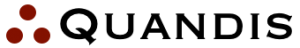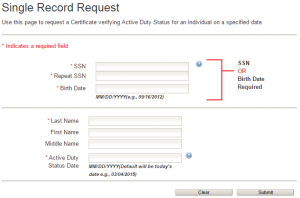Military Status
The Quandis Military Search (QMS) data service provides a cost effective, all-in-one verification of active duty military status of an individual with the US Department of Defense (DoD) as defined by the Servicemembers Civil Relief Act of 2003 (SCRA). If your company needs up-to-the-second information on active duty status of your customer, QMS can automate your searches, returning raw data as well as PDFs.
How QMS Works
Real-Time Searches
The DoD offers the ability to search for service members provided you know their name and social security number or birth date. This search requires that your users manually key in a name and social security number. Upon completion, you will get a PDF document that details the military status of the service member you searched for:
- Active Duty
- Discharged
- Undetermined
- Not Found
QMS can automate this manual process for you, as follows:
- Export a list of your customers that you want searched and upload that list to QMS
- QMS will automatically submit data to DoD
- QMS will parse the PDF for relevent raw result data
- QMS will push the results in both raw data and PDF form back to you
QMS can solve several problems associated with such manual searching:
- Save labor by having QMS do in seconds what would take hours for humans to do
- No fat-fingering a social security number and believing your customer was Not Found when in fact they are on active duty
- Raw results (Excel, CSV, or XML) are available for easy updating of your internal systems
- Integrate real-time results into your call center or case management system
Batch Searches
DoD offers the ability to upload a data file of names to search. Features of this DoD feature include:
- No need to re-key data; export your customer data to a spreadsheet
- Receive a spreadsheet of results in raw data, usually in a few hours after uploading*
- Optionally, receive a single PDF containing all the customers searched
QMS can automate this process for you, adding significant value along the way:
- Pick up a spreadsheet (or other file) from your company’s secure FTP site
- QMS will inspect, clean and permutate batch data
- QMS will automate data exchange (submission and pickup) to DOD
- QMS splits the giant PDF from the DoD batch request into individual documents
- QMS can overlay the PDFs with your loan or other customer information
- QMS can push the raw results and PDFs to your internal systems
- QMS can notify when orders have processed
* This estimate is based on frequent 100,000-row data files requesting images be returned with the raw data. Data-only results may be returned in a matter of minutes.
Monitoring
If you need to perform periodic searches of a portfolio of customers, QMS offers a monitoring solution. In short:
- You upload a spreadsheet of customers to us, and tell us how often to search DoD
- On the first day, you will get a report of all customers and their status
- On subsequent days, you will get a report of only your customers that have a changed status
- The monitoring population can be updated between monitoring cycles by adding or removing customers
- Separate monitoring buckets can be setup allowing separate search schedules (eg. daily, monthly, quarterly, etc.)
API
If you require programmatic access from your application, QMS offers a fully functional API:
- Submit orders real-time as they trigger from your system
- QMS can deliver product data to an endpoint you define or use the API to pick up product data
- Order formats support multiple customers which allows reporting based loan or case number
- All QMS features (Permutations, Image Packages, SSN Lookups, etc.) are supported
- REST and SOAP along JSON and Xml formats supported
QMS Additional Features
A common problem is a customer name in your database may not match the name in the DoD’s database. For example, Jane Smith-Doe in your database might be listed as Jane Smith in the DoD database. QMS’s name permutation logic will cover your bases, keeping you in compliance. Using the Jane Smith-Doe example, QMS will submit all of the following to DoD:
- Jane Smith-Doe
- Jane Smith
- Jane Doe
- Jane Doe-Smith
- Jane Smith Doe
- Jane Doe Smith
If any one of those permutations turns out to be on active duty, QMS will flag your customer as being on active duty. Additionally, QMS will return to you the details of each permutation we searched, keeping you as informed as possible and allowing you to stay in compliance. Additional information can be found on our Name Parsing and Name Permutations page.
PDFs (aka SCRA Certificates)
Most QMS clients have two uses for the service member data returned by DoD:
- Use the raw data to update internal databases, driving workflow or other decision points in your processes, and
- Imaging the PDF returned (SCRA Certificate) for compliance reasons, should you need to prove your efforts at a later date
With respect to this SCRA Certificate PDF, QMS offers several enhancements:
- Overlay information on the raw PDF returned by the DoD, including information such as an account or loan number. This allows you to tie the PDF to the correct records internally,
- Split the giant PDF returned by the DoD batch process into individual PDFs per customer (including overlay)
- Include the Submission Screenshot of search criteria submitted to DoD as part of the PDF
- Package PDFs together into a .zip file
- Transmit the PDF directly to you via secure FTP, or directly into your internal imaging system (individual PDFs or zipped)
- Retain the PDF on your behalf in the QMS imaging system
Set up multiple versions of SCRA Certificates with Image Packages. This allows for the ability to:
- Create numerous PDF packages while applying different settings to each one.
- Eliminate FTE in post-processing by letting QMS take care of the busy work.
- Render unique packages for internal and external purposes in order to maximize compliance.
- Set up versions with or without Screenshots, Summary Reports, or NPI Redaction by leveraging a host of QMS options.
If you don’t have social security numbers for some of your customers, QMS can look up the SSNs automatically prior to submitting the request to the DoD. When performing a SSN lookup, we search public records by name and address. This often returns more than one possible “hit”. QMS will search each hit returned by the SSN lookup, so you cover all your bases. If any one of those “hits” turns out to be on active duty, QMS will flag your customer as being on active duty. Additionally, QMS will return to you the details of each “hit” we searched, so you can decide if the hit was in fact your customer.
SSN lookup incur an additional charge, but we’re smart about your options:
- You can tell us to never bother with SSN lookup, thus never incurring an additional charge
- If SSN lookups are enabled, but you provide us an SSN anyway, we don’t do a lookup so you don’t incur an additional charge
- If SSN lookups are enabled, but you don’t provide an address needed to perform the SSN lookup, we don’t do a lookup so you don’t incur an additional charge
File Formats, Naming Conventions and Customization
QDS offers standardized formats for all SCRA products. These formats include field details along with file naming conventions. These formats work well for most clients. Should you have more have specialized requirements, we can customize:
- Request and response formats for real-time searches
- Batch formats. If you have existing reports, we can consume your formats to save time. We can produce custom reports to match your specs
- Customize file naming conventions based on your data to confirm to existing standards
- e.g. Your IT team requires the image name to start with loan number
- Schema and business rule validation to ensure minimum field requirements
- e.g. We can implement logic to detect and notify you of problematic data
- Permutation Logic *
- e.g. If your clients impose new compliance requirements, we can help
Most customization can occur without additional cost or impacting timelines.
*Permutation logic needs to be assessed on a per requirement basis. We offer several standard permutations features that covers industry compliance requirements.
Of course, we provide a dashboard with detailed search capabilities, so you always have the option of reporting on all or any subset of your customers you wish, on demand.
DMDC Automation
QDS fully automates the data exchange with DMDC ensuring no humans access sensitive data through the entire process. We’ve ensured the key aspects have been covered:
- Data exchange between Quandis and DMDC is secure, automated and compliant
- We’ve optimized re-try (or fault tolerance) into our processes to ensure your orders process on time within SLA
- DMDC accounts are fully managed and comply with DMDC account rules, IP restrictions and file size limits
- Captchas are solved with no NPI being exchanged and performed IAW Captcha provider’s purpose. More information on our Quandis Captcha solution can be found here.
*All processing is fully automated. There are scenarios when operational support is necessary and our qualified administrators may manually support orders.
QMS Packages and Pricing
QMS features are bundled into packages designed to meet common needs:
- Verification package: ideal for banks and other organizations that need to verify active duty status in order to drive their internal processes correctly.
- Compliance package: ideal for attorneys and other organizations which need to verify active duty status and prove to third parties (auditors, courts, etc.) that they did so with a complete audit trail of screen shots and certificates.
- Custom packages: for very large volumes, or for organizations that need to mix-and-match QMS features on an à la carte basis.
Verification Package
Verification packages are equipped with the following options:
- Batch search: uses DMDC Batch Search for fastest high volume turn-times
- Monitoring: provide QMS with a portfolio of names, and we’ll check their status on a recurring basis, notifying you of changes in status.
- Permutations: leverage standard Name Permutation features to ensure data is scrubbed
- Imaging Integration: ensure SCRA images are split into individual images and transmitted back into system of record
- Certificate overlay: layer loan number, etc., on the certificate returned by DoD
- SSN locator: perform skip trace and search all aliases located *
- QMS dashboard: view search results, statistics, and certificate images; download data in Excel or CSV format
- Certificate imaging: images accessible from the QBO Dashboard
- sFTP Automated Ordering: QMS monitors your sFTP site for orders, and delivers responses
- API access: submit orders using Quandis API to automate placing of orders on demand
- Order via drag-and-drop: upload Excel or CSV for any ad-hoc orders
- Back office integration: ensure SCRA search results are transmitted back into your system of record
Compliance Package
Compliance packages includes additional options:
- Advanced permutations: leverage all options available from name permutation feature to search all required name variations
- Image packages: generate multiple image packages per order to meet internal and external compliance
- Image redaction: manage all non-public information (such as SSN) displayed on images
- Group images: group images by party, case, SSN or DOB
- Search criteria screenshot: append SCRA submission screenshot to SCRA certificate
Monitoring – Sample Pricing Scenarios
Monitoring pricing is based on Verification Package pricing, and is conducted monthly:
| Initial Load | Portfolio Size | 5,000 | 100,000 | 1,000,000 |
| Initial Search per Customer | $0.10 | $0.05 | $0.01 | |
| Initial Search Total | $500 | $5,000 | $10,000 | |
| Month 1 | Actual Status Changes | 7 | 80 | 1300 |
| Monitoring cost per borrower | $0.03 | $0.02 | $0.0025 | |
| Monitoring total | $150 | $2,000 | $2,500 | |
| Cost per status change | $1 | $1 | $1 | |
| Total for status changes | $7 | $80 | $1,300 | |
| Customers Added | 400 | 8,000 | 80,000 | |
| Cost for Customers Added | $40 | $400 | $800 | |
| Customers Removed | 350 | 7,000 | 70,000 | |
| Cost for Customers Removed | 0 | 0 | 0 | |
| Total monitoring bill for Month 1 | $197 | $2,480 | $4,600 | |
| Month 2 | Actual Status Changes | 5 | 120 | 500 |
| Monitoring cost per borrower | $0.03 | $0.02 | $0.0025 | |
| Monitoring total | $151.50 | $2,020 | $2,525 | |
| Cost per status change | $1 | $1 | $1 | |
| Total for status changes | $5 | $120 | $500 | |
| Customers Added | 400 | 8,000 | 80,000 | |
| Cost for Customers Added | $40 | $400 | $800 | |
| Customers Removed | 350 | 7,000 | 70,000 | |
| Cost for Customers Removed | 0 | 0 | 0 | |
| Total monitoring bill for Month 2 | $196.50 | $2,540 | $4,825 | |
| Month 3 | Actual Status Changes | 3 | 90 | 600 |
| Monitoring cost per borrower | $0.03 | $0.02 | $0.0025 | |
| Monitoring total | $153 | $2,040 | $2,550 | |
| Cost per status change | $1 | $1 | $1 | |
| Total for status changes | $3 | $90 | $600 | |
| Customers Added | 400 | 8,000 | 80,000 | |
| Cost for Customers Added | $40 | $400 | $800 | |
| Customers Removed | 350 | 7,000 | 70,000 | |
| Cost for Customers Removed | 0 | 0 | 0 | |
| Total monitoring bill for Month 3 | $196 | $2,530 | $3,950 |
Custom Packages
If you need to mix-and-match our various features, or or you need manage very large volumes, we’re happy to create a custom package for you at a custom price point. Feel free to give us a call @ 949.525.9005 or drop us an email.
The most popular à la carte features to consider are:
- Excel-based ordering: order directly from Excel and download product and images from Excel
- Permutations: leverage various options from name permutation feature
- Image packages: generate multiple image packages per order to meet internal and external compliance
- Group images: group images by party, case, SSN or DOB
- Search criteria screenshot: append SCRA submission screenshot to SCRA certificate
- Image redaction: manage all non-public information (such as SSN) displayed on images
- Back office integration: ensure SCRA search results are transmitted back into your system of record
- Imaging system integration: QMS pushes certificate images into your imaging system
- sFTP Automated Ordering: QMS monitors your sFTP site for orders, and delivers responses
Geeky Stuff
For the more technically inclined readers, a few extra points about QMS:
- A web service is available for our real-time screen scrape (see our API): integrate with us directly into your CMS or call center apps
- Exchanging data via HTTPS or sFTP is cake; other protocols just require a bit of lead time
- We encrypt data at rest (PGP, TDE) to satisfy the highest security requirements
- We offer a “pickup model” for those who don’t allow inbound transactions
- e.g. some clients do not want to open their firewalls or simply don’t have the infrastructure to allow us to push results to them
- You can set priorities on batches, and QMS will route through batch or real-time processing accordingly
- e.g. we’ll treat your real-time call center lookups as a top priority, and your monthly batch monitoring as low priority
- If DoD’s website is down for some reason, we don’t lose orders; we keep them in a queue until DoD is back online
- QMS is completely automated; we don’t have Quandis employees touching your data (unless you ask us to research something!)
- We distribute our DoD screen scrape servers around the country to ensure we comply with DoD’s terms of service
- We can auto-scale our infrastructure to accommodate volume spikes
Frequently Asked Questions
What information do I need to provide for a search?
Searching is performed on the individual’s United States Social Security Number (USSSN) or Date of Birth (DOB) and last name. A search can also be invoked without providing a USSSN. If a USSSN cannot be provided, each search record must contain:
- First Name
- Last Name
- Street Address
- City
- State
- Postal Code
What are the various statuses of a search? What do they mean?
There are 5 possible statues: Active Duty, Discharged, Not Found, Unable To Process and Undetermined.
- Active Duty – Indicates Active Duty information was located based on SSN or birth date and last name. This is considered a match.
- Discharged – Indicates Active Duty information was located based on SSN or birth date and last name. The contact shows a discharge date.
- Not Found – Indicates SCRA has no information based on SSN or birth date and last name. This is considered a no hit.
- Unable To Process – Indicates an error was encountered when searching SSN or birth date and last name. SCRA generally returns this error when the SSN appears to be in a fictitious pattern such as 999999999 or 111111111. In a very small percentage of cases the SCRA will return this status with what appears to be a valid SSN and last name.
- Undetermined – Multiple individuals located with the same last name which share the same birth date. Generally speaking, this type of match requires further investigation.
What are the various service branches returned by the search?
The DoD system will return one of the following:
- Army National Guard
- Army Active Duty
- Army Temporary
- Army Reserve
- Army Unknown
- Coast Guard Active Duty
- Coast Guard Reserve
- Air National Guard
- Air Force Active Duty
- Air Force Temporary
- Air Force Reserve
- Public Health Services
- Marine Corps Active Duty
- Marine Corps Temporary
- Marine Corps Reserve
- Marine Corps Unknown
- Navy Active Duty
- Navy Temporary
- Navy Reserve
- Navy Unknown
- Nat’l Oceanic & Atmospheric Administration
The branches can optionally be condensed to Air Force, Army, Coast Guard, Marine Corps, Navy, NOAA, Public Health Service for simplicity.
How can QMS prove they submitted our exact data to the DOD?
Some clients request a “screen shot” of the data being submitted to the SCRA website as “proof of submission”. There are two problems with this request:
1. Such a screen shot does not constitute proof (i.e. it can be easily fabricated)
2. The “screen shot” is required for human users, but is never actually used by automation
Why a screen shot does not constitute proof
One can easily bring up the DoD website, key in data, and print the page. This does not mean that the user actually clicks on the “Lookup” button. As a result, this “proof” can be easily fabricated.
Why the screen shot is never actually used by automation
“Web pages” are HTML rendered by a browser generally geared for human eyes. It does nice things like prompt people to enter the correct data fields, and provide a Lookup button to tell the browser to transmit data back to the SCRA servers. When a user clicks on the “Lookup” button, the user’s browser just transmits the data fields to the SCRA servers.
Quandis’ technology just transmits the data fields to the SCRA servers, without ever requesting the HTML page that prompts users to enter data fields. Not only is such a page useless to the automation software, requesting the HTML from the SCRA website with every search would actually slow the search down.
Solution
Proof of submission means proof that the SCRA website actually received the data Quandis claims to have submitted. The DoD recognizes the need to provide an audit trail in case questions arise about the validity of data in the future. To solve this, DoD provides a ReportID, which is a unique identifier that can be used to reconcile with the DoD at a future date. The ReportID cannot be faked, and is proof both that Quandis submitted the data, and that the SCRA website received the data.
Should a court require that a bank “prove” the DoD listed a service member as active (or not), one must simply contact the DoD with the ReportID, and the DoD can provide the data that was submitted. This is the only fool-proof audit trail.
We have our own XML formats we use. Can QMS adopt these XML formats?
Yes. QMS can transform our native QBO formatted data into your organization’s format. This is extra effort and will impact the implementation timeline.
Do you offer a Web API?
Yes! Our web based API supports REST and SOAP. Orders can be submitted and product data can be accessed through these channels.
We already expose various end points to accept data. Can QMS tap into these endpoints?
Yes. However there are two considerations:
- if the current endpoint is not supported by QMS standard protocols then a custom component will need to be built.
- Your current endpoint may require a certain XML format to correctly function. When QMS connects to a custom endpoint, we generally transform the data from our standard format to the required endpoint format.
This is extra effort and will impact the implementation timeline.
Is data delivered to QMS in a secure manner?
Yes. Our web based API utilizes HTTPS. Clients can also transmit batch orders as Excel files with PKI and/or transmitted securely via sFTP or FTPS. Once on the Quandis network, the request files are processed and individual borrower names and SSNs are stored in a secure SQL Server (with SSNs being symmetrically encrypted at rest). Data is transmitted between QMS and the SCRA website over HTTPS.
Are results received from QMS in a secure manner?
Yes, result files are built on the QMS platform, and may be encrypted with PKI and/or transmitted securely via sFTP, FTPS or HTTPS to the client. We can email clients with a secure hyperlink to download the result file. Each search includes a PDF document containing the image of the SCRA website results. Neither this image nor the aggregate results file contain SSNs, though they usually contain borrower information and loan numbers, so continue to be treated securely.
How do I know Quandis employees will not compromise my data?
QMS is a completely automated platform; Quandis employees are not involved with the mechanics of a military search. Quandis system administrators have access to the servers on which the data is processed, and are governed by our Security Policy and Procedures document.
Is the data that you process secure?
The request and result files are encrypted and/or transmitted via secure channels (sFTP, FTPS, or HTTPS). All data within QMS is stored in a secure SQL Server database, with SSNs being encrypted at rest. SQL backups are encrypted, and stored on RAID media in our alternate production data center. RAID media is physically destroyed upon disposal. We do not use tape backups or off-site storage of our backups. All access to RAID media is tightly controlled with a minimum of two-factor authentication, and employees with access are trained in accordance with our Security Policy and Procedures document.
How long do you retain the data?
We retain all data for 1 year by default. However, we can configure on a client-by-client basis different retention periods to comply with client retention policies. We recommend 1 year ensuring we can answer any questions that may arise concerning your data. The monitoring product requires that we retain the data for at least the duration of monitoring.
Is your system scalable? How many searches can you perform?
Quandis maintains multiple SOC-2 certified data centers. Our Military Search primary hosting location in our CA data center, with nightly backups transmitted to an alternate data center. Load balanced web and application servers integrate with SQL Server 2008 for back end data storage. The limiting factor in volume is the DoD’s SCRA website. We typically process 10K orders per hour in our near real-time channel and support DoD batch volume.
How does QMS solve CAPTCHAs
- DMDC’s max upload size is 250K records
- QMS keep our max batch size to 200K to minimize chance of errors
- QMS automatically splits the 1M into 5 x 200K files, with at most 1 CAPTCHA solution required per file.
Does Quandis alter data points when performing SCRA verification?
For additional inquiries including scheduling a demo please call 949-525-9005 or email sales@quandis.com