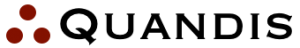Custom Forms
The Quandis Forms Hub (QFH) application allows a company to have third parties securely log in, complete forms and generate documents.
Case Study: Verbal inquiry Process
A bank wished to track customer complaints raised to their attorney and outsource vendors in order meet regulatory guidelines and audits. The bank has built an internal process for managing such complaints, but vendor reporting was happening via phone calls, emails and spreadsheets. The Forms Hub enabled the bank to provide a web form to their vendors, with the web form enforcing the data validation the bank required. Upon submission of a form, their vendor receives a tracking number, and the Forms Hub transmits the verified data to the bank’s internal systems in near-real-time.
Case Study: Document Generation and Compliance Management
A mortgage servicing company managing defaulted loans was spending and hour or more reviewing and approving attorney documents, ensuring that the documents met their internal and regulatory guidelines, and ensuring the attorneys had accurately entered data from the servicing system. With the Forms Hub, the process changed dramatically:
- the mortgage servicer create and maintain document mail merge templates using the language their investors and regulators required,
- the attorney sends the merge data they are responsible for to the Forms Hub,
- the Forms Hub automatically queries the servicing system data needed for the document (securely, of course!),
- the Forms Hub generates a final document (PDF or Word format, typcally) based on all the mail merge data
- the Forms Hub routes the final document into the servicer’s document imaging system
Both the attorney and mortgage servicers can securely view and manage the document in the Forms Hub if they wish.
Frequently Asked Questions
Q: How do I create a form on the Forms Hub?
A: A business user can use our the form designer right on the Forms Hub itself to create forms, including all the standard types of web form elements, as well as complex rules like dependencies between fields, choosing which fields are required, and real-time validation against third-party data (like ensuring a loan number is valid).
Alternatively, a technical user can upload a highly complex web form to the Forms Hub.
Q: How are vendors registered? How do we ensure the vendor is a valid vendor for our company?
A: When a vendor registers, they must provide an email address, and click on a confirmation link send by the forms hub to their email account. Once that is done, the Forms Hub will check the user’s domain against a black list and a white list that you maintain for your company. If the domain is in your blacklist, their don’t get access to submit forms or generate documents. If the domain is part of your whitelist, they automatically get access to submit forms or generate documents. Otherwise, you may designate an email address to receive notification that a vendor has registered, and you choose (manually) to approve them or not.
Q: If my vendor needs to generate 1000 documents for us, can they just submit their data via spreadsheet instead of logging into the Forms Hub?
A: Yes. The Forms Hub ensures that vendor can submit forms or generate documents in at least three ways:
- A human can log into the website, and manually submit a form or generate a document
- A human can upload a spreadsheet, and the Forms Hub will process each row of the spreadsheet as if a human had keyed that row of data into the web form
- Software can transmit data using a RESTful API to submit a form or generate a document
Q: Does my company need an internal system to manage the form data submitted by our vendors?
A: No. Your company is welcome to manage the forms submitted by your vendors directly on the Forms Hub. Forms can include status routing for approval, be searched, and exported to a spreadsheet.
If you prefer to deal with the data submitted in-house, Quandis will set up a job on the Forms Hub to submit the forms data to you, via web services or a simple FTP delivery of a spreadsheet containing the data.
Q: If a document is generated, how long is it kept on the Forms Hub.
A: The Form Hub has an extensive document imaging system available, so we can keep your document indefinitely if you wish. If you prefer, we can deliver the document to your imaging system (again, via web services or FTP) and then delete it from our systems. In fact, you can mix and match this approach on a document template basis.
Q: If a vendor submits a form or document that is ultimately rejected by our systems, can I view that data?
A: Yes. We retain the data submitted by the vendor, and simply log the errors that occur during transmission/validation to your systems. A report of the errors that occurred is available on demand, and includes the original data submitted by the vendor.